1. go file and click new then choose Android Application Project
2. we will get one wizard, we need to fill up the blanks(give the application name)
3. click on Next
4. click on next
5. click on next
6. click on next
7. click on next
8. click on finish button
9. then we will see the following screen
10. go to "res" , double click on Layout option, then double click on "activity_main.xml" file, then we will get the following screen
11. now drag and drop the textfields, and buttons on the layout
Now goto Graphical Layout to drop password field
12.
2. we will get one wizard, we need to fill up the blanks(give the application name)
3. click on Next
4. click on next
5. click on next
6. click on next
7. click on next
8. click on finish button
9. then we will see the following screen
10. go to "res" , double click on Layout option, then double click on "activity_main.xml" file, then we will get the following screen
11. now drag and drop the textfields, and buttons on the layout
once you select textfiled, drag and drop the layout
double click on textfield, control goes to "activity_main.xml" file
add after <EditText android:hind""
example: android:hint="enter user name"
12.

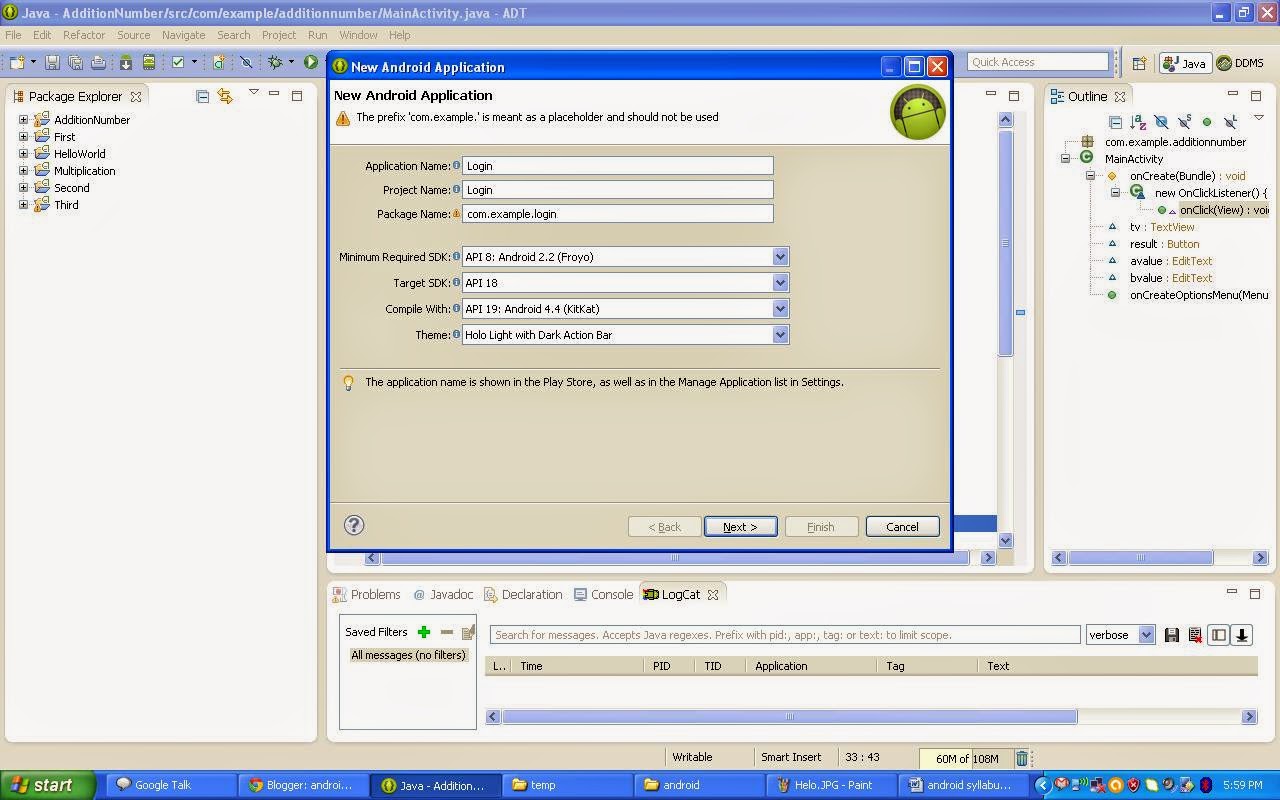

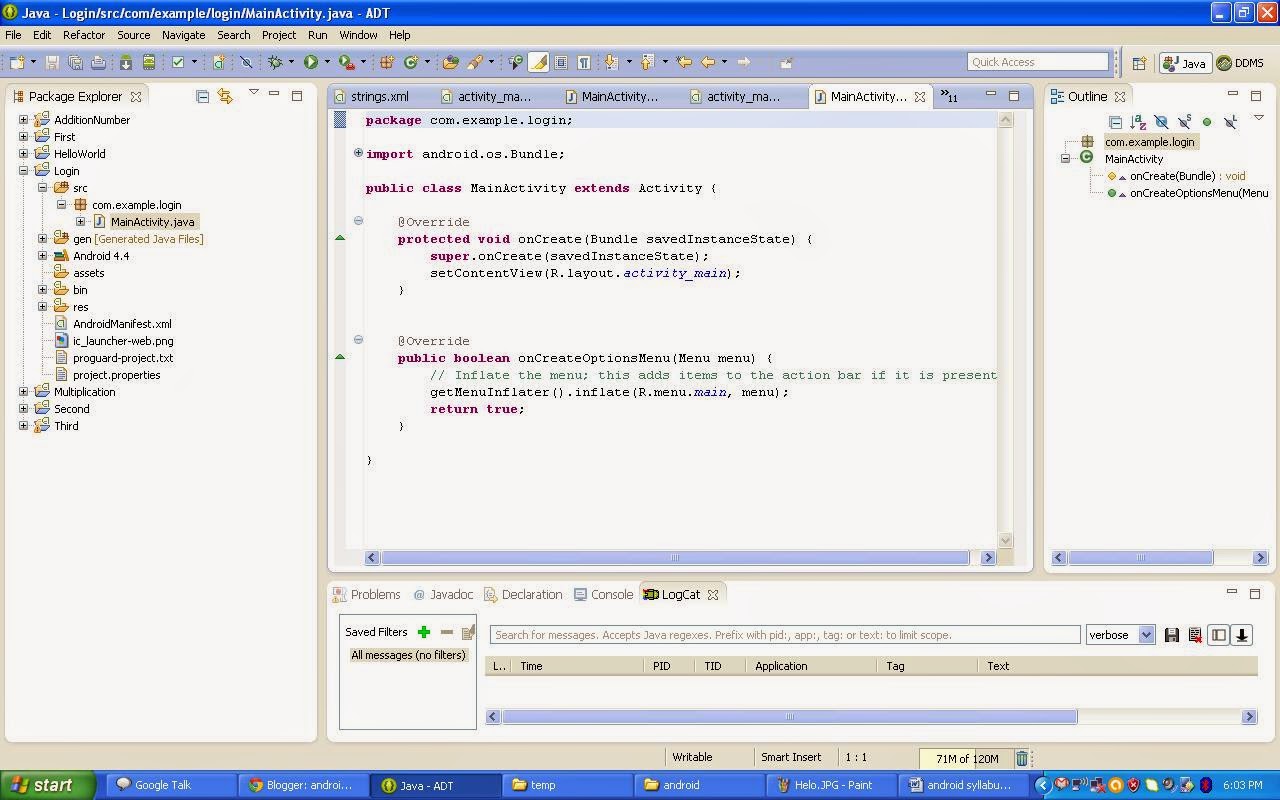

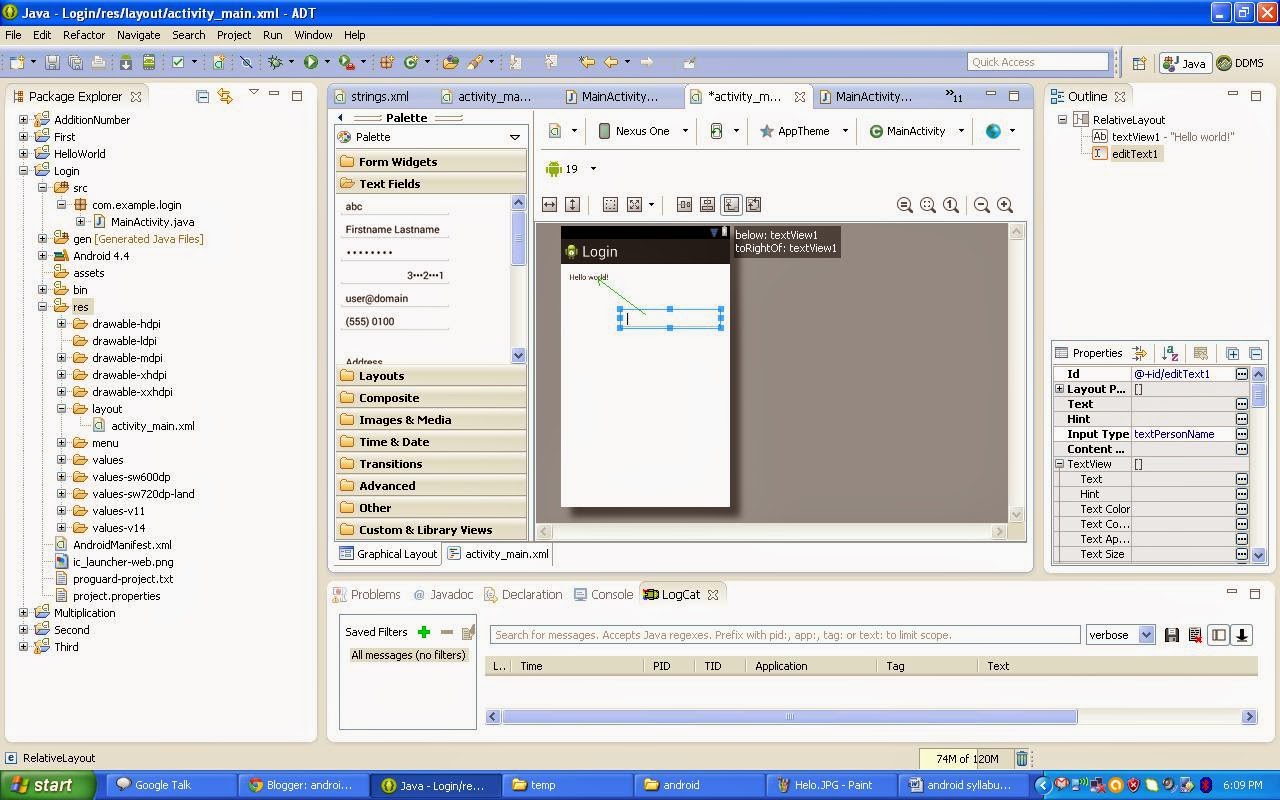



No comments:
Post a Comment